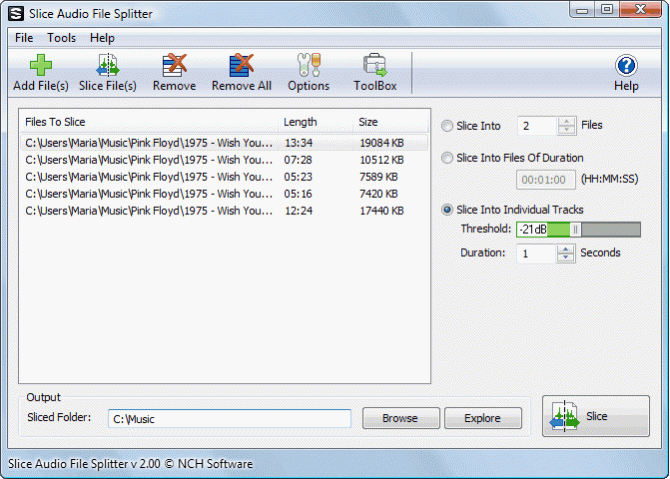Slice Professional Audio File Splitter 2.01
Free Trial Version
Publisher Description
This audio file splitter that is designed to take mp3 files and cut them into either a set number of files or files of a set duration. Slice can also detect a specified amount of silence and split the file at these points. This is useful where you have many songs in one mp3 (for example an entire CD in one file) and need to split them up into individual tracks.
There are three basic slicing operations that can be carried out: Slice into x many files (slice one 10MB mp3 into two 5MB files). Slice into files of x duration where duration equals HH:MM:SS (split one 10 minute track into two 5 minute tracks). Slice into individual tracks using silence detection.
Features:
~ Several ways to manipulate mp3 files (by number of files, duration or silence detection).
~ Split multiple files at the same time.
~ MPEG Layer-3 encoder supports constant or variable bit rates from 8 to 320kbps with optional error correction and stereo modes.
~ Drag and dropping of mp3 files into application fully supported.
~ Optimized CPU usage and efficient code for fastest conversion times.
~ Settings are stored on program exit.
~ Slice option added to Windows right-click menu.
~ Easy and intuitive to use.
About Slice Professional Audio File Splitter
Slice Professional Audio File Splitter is a free trial software published in the Other list of programs, part of Audio & Multimedia.
This program is available in English. It was last updated on 23 April, 2024. Slice Professional Audio File Splitter is compatible with the following operating systems: Windows.
The company that develops Slice Professional Audio File Splitter is NCH Software. The latest version released by its developer is 2.01.
The download we have available for Slice Professional Audio File Splitter has a file size of . Just click the green Download button above to start the downloading process. The program is listed on our website since 2009-09-25 and was downloaded 25 times. We have already checked if the download link is safe, however for your own protection we recommend that you scan the downloaded software with your antivirus. Your antivirus may detect the Slice Professional Audio File Splitter as malware if the download link is broken.
How to install Slice Professional Audio File Splitter on your Windows device:
- Click on the Download button on our website. This will start the download from the website of the developer.
- Once the Slice Professional Audio File Splitter is downloaded click on it to start the setup process (assuming you are on a desktop computer).
- When the installation is finished you should be able to see and run the program.